
How to Turn Google BigQuery Into A Powerful Marketing Data Warehouse via @Supermetrics
This post was sponsored by Supermetrics. The opinions expressed in this article are the sponsor’s own.
The Martech 5000 supergraphic highlights the big challenge facing marketers. As more products, tools, and platforms arise, so too does the amount of data marketers need to gather, monitor, and analyze.
To further compound this challenge, Scott Brinker, the man behind marketing’s most famous infographic, recently said that, “In some ways, forget about martech 5,000. Welcome to martech 50,000.”
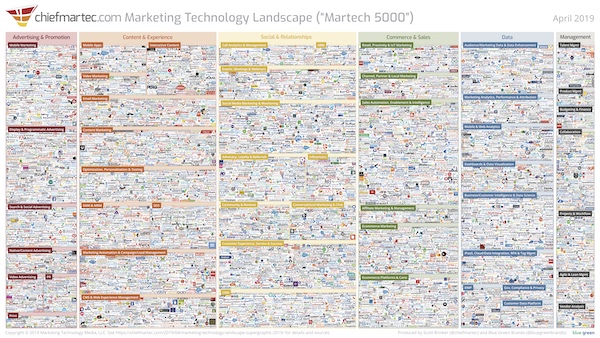
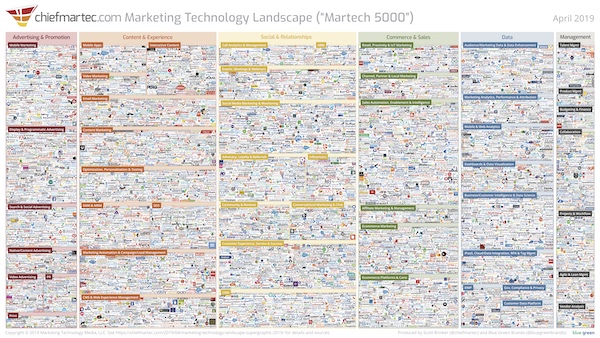
This means it’s those companies and marketing teams who can better leverage the available data that will gain a competitive advantage over their competition.
Typically, [embedded content] have been the go-to option for marketers when it comes to gathering data in one place, but even they have their limits.
So, what’s the next option marketers have when it comes to gathering big data in a large repository?
The answer is a data warehouse.
What Is BigQuery & Why Should I Care?
Google BigQuery is a fast, scalable, and fully managed data warehouse that enables large-scale analytics.
There are multiple reasons why marketers should store their data in Google BigQuery.
Limitless Data
If you’ve used Google Sheets or Excel for marketing data analysis, you’ll know that spreadsheets have a limited capacity.
But in BigQuery, you can store an unlimited amount of data, which means you can transfer literally all your marketing data from every platform into one centralized place.
Access All Your Historical Data
Many native platforms limit the amount of historical data you can access. For example, Google Search Console offers six months of historical data within its native interface.
And while applications built on top of its API increases that figure to 16 months, you still don’t have a full overview of your past performance.
But with BigQuery you can use it to store all your past data, giving a complete overview of your historical performance.
Data From Different Platforms
As we saw in Brinker’s supergraphic, marketers have a lot of data on a lot of platforms.
Gathering all that together in one centralized repository is the only way to create a single source of truth for your marketing performance.
Analyze on a Granular Level
Within each marketing platform, you have a number of metrics and dimensions you can dig into.
However, when exporting your data into BigQuery you’ll often be able to have your data at a higher granularity than what is possible within these native interfaces.
For example, when transferring data from Google Analytics or Adobe Analytics into BigQuery, you be able to get granularity on an event or user level.
So say you run an ecommerce site, this lets you perform a deep path analysis to identify which are the most common page paths of your website visitors and how those paths differ between those who purchased and those who were just browsing.
This analysis would not be possible within native UIs as they don’t provide raw events data.
With BigQuery, it provides a whole new opportunity to really dig into your data and achieve levels of granularity not offered within native interfaces.
How Can I Easily Pull My Data Into BigQuery?
So how can you actually get your data in BigQuery?
Well, that’s exactly why we built [embedded content].
Quite simply, it’s the first native BigQuery Data Transfer Service app that lets you move data from all your non-Google marketing platforms (including Facebook, Instagram, LinkedIn, Twitter, Bing, and more) into BigQuery.
In addition, you can also move data from Google platforms that haven’t been integrated with BigQuery, such as Google Search Console and Google My Business, whilst also getting Google Analytics without the needing to pay for GA 360.
At Supermetrics, our mission is pure and simple: to let marketers easily move their data from wherever it is to wherever they want.
All our products are made by marketers, for marketers, and that’s why we wanted to make it super simple to transfer your data into BigQuery.
We eliminated the need to know the technical details of how to move your data and understand the basics of SQL. Instead, you just select what data you’d like to move into BigQuery and Supermetrics takes care of the rest.
Being able to extract the depth of data from your marketing platforms is also a vital component of conducting sophisticated analyses.
That’s why we spent a lot of time and effort to ensure our connectors provide marketers with more metrics and dimensions than any other BigQuery application available.
Furthermore, the data is also pre-transformed by our predefined schemas. This basically means that once your data is in BigQuery, you don’t need to do anything to it and it will be presented in the format marketers need.


How Can I Visualize My Data That’s in BigQuery?
Once you have your data in BigQuery, then comes the fun part: exporting it to visualization and BI tools.
Products like Tableau, Looker, and PowerBI provide robust platforms to turn your data into charts so you can monitor, analyze, and report on your marketing performance.
And in order to create a full end-to-end solution for marketers, we also built a dedicated connector to Google Data Studio so you can take all your data through BigQuery and into Data Studio using Supermetrics.
There are several benefits to the Data Studio connector that comes baked into Supermetrics for BigQuery, as it:
- Automatically merges data from multiple sources without needing to write SQL.
- Sets data types for all your fields with friendly naming structures (For example, “Account name” instead of “account_name”).
- Adds calculated metrics like CTR, eliminating the need to manually define formulas.
- Automatically includes time fields like week, month and year, which you would normally need to configure.
BigQuery: Common Use Cases for Marketers
There are endless scenarios for which marketers can use BigQuery, but here are three common ones to help get you started.
Cross-Channel PPC Analysis
Gather data from your PPC campaigns that run across multiple channels to identify which platforms are performing best for each campaign.
With Supermetrics for BigQuery, you can now pull data from heavily used paid marketing platforms including Facebook, Instagram, LinkedIn, and Bing Ads into BigQuery so you’re able to do this.
This means you’ll have all of your data in a central location and can create all-inclusive visual reports of your blended data.
This, in turn, will ensure smarter allocation of your performance marketing budgets and improved ROI.
Web Analytics + CRM
It’s vital that digital marketers understand visitor behavior before and after conversion. Prospects often interact with several pages and content pieces across multiple visits before they do convert.
Pre-conversion, all this user data will be tied into a unique and anonymous cookie ID, which can be sent to Google BigQuery.
Once a prospect converts, they’d then have a CRM record ID, which in turn can be associated with their anonymous cookie ID by sending the cookie ID to the CRM upon conversion.
With Supermetrics for BigQuery, you can track both pre- and post-conversion on-site activity from Google Analytics and combine it with enriched data from your CRM to generate an in-depth understanding of your prospective customers.
Attribution Analysis
Modern buying behavior makes attribution challenging.
As we discussed in the previous use case, it’s difficult to attribute every conversion to just one specific channel or touchpoint.
So gathering all the touchpoints someone has with you, across different channels, via multiple sources, and both pre- and post-conversion lets you not only gain a better understanding of your marketing funnel, but also – and more importantly – your customer journey.
How Can I Get Started?
It’s easy to get started with Supermetrics for BigQuery.
This short video will show you, step-by-step, how to make your first data transfer in just a few clicks.
[embedded content]
Supermetrics for BigQuery is democratizing BigQuery for marketers. If you’d like to try it out you can [embedded content] with a member of the Supermetrics team.


Image Credits
Featured Image: Image by Supermetrics. Used with permission.
In-Post Photos: Image by Supermetrics. Used with permission.
Martech 5000 supergraphic: [embedded content]
[embedded content] [embedded content] [embedded content]





